Draw Your Own Dry Stacked Block Home Plans
This website has always been great, except for one thing: it didn’t have a way to teach you how to draw your own house plans. But now it does! I’ve created all my plans here using Qcad, so I know what I’m talking about. And I’ve listed some low-cost products that will let anyone who can use a web browser, increase the quality of their own house plans. These plans will be accurate for building with Dry Stacked blocks. This is the last step you need to design and build your own Dry Stacked concrete block home. Our book explains in more detail.
I tried hiring a local plan drawing service, but I soon discovered that it was not worth doing. They were expensive, slow and limited in what they could do. Engineered house plans are not necessary for block construction, because the local building code already provides empirical design criteria for block construction.
The plan drawing service would be more useful for stick structures (wooden frame houses), where you need their expertise and skills to make sure the structure is sound. But for block construction, you just need the basic plans, like the floor plans, foundation plans, etc. And you can draw them yourself using the following products!
House Plan Training
To design your own house plans, you might benefit from personal training by a professional architect. We recommend an experienced architect who will also answer your e-mail questions. This training is affordable and covers many aspects of house plan design, such as door sizes and locations, kitchen layouts, code requirements, appliance dimensions, plumbing issues, and more. You will also practice drawing plans using a CAD program. This training will help you avoid common mistakes and create better house plans.
We are not affiliated with https://houseplandrafting.us/ To sign up for the this training will only cost $50 and is offered on a semi-charity basis. If you already have an account, please e-mail the architect to transfer your account to their latest website location.
Unique Plan Software
Another option is to use specialized house plan software that has CAD features tailored for house plans. Many of these programs also have 3-D views of the interior and exterior of the house. However, these programs have many limitations and restrictions. For example, you may not be able to change the way the outside wall dimensions are measured or displayed. If you use dry stacked concrete blocks, you measure the outside wall dimensions from the edge of the wall, not the center of the wall. This will not be possible with most software programs.
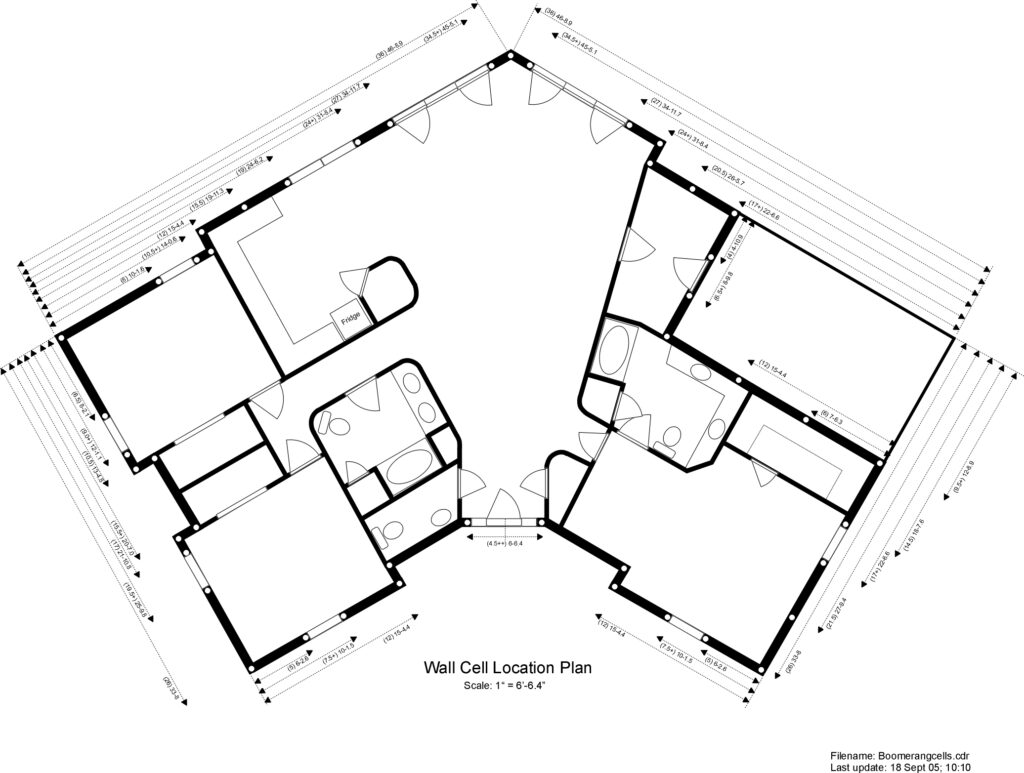
With unique plan software, you absolutely can not do anything that the program developers did not think of first. If you want a wall placed at a 35 degree angle, it probably can’t be done. When you want a nonstandard multiple elevation home, then be prepared to deal with the program limitations. If you want to auto dimension in half block increments then it probably can not be done.
If you elect to use a canned design from some other source, pay particular attention to block dimension requirements described in other areas of our book. Failure to address block dimension issues can ruin your day and make your home construction project very difficult. You can use these unique plan programs for most of the home interior wall design and outside views. But don’t try to draw your foundation plan and structural block wall dimensions with these programs. You could however, design your home with one of these plans and then re-dimension the floor plan and foundation plan using Qcad or similar CAD program to achieve half block dimension accuracy.
Why Would You
Developing your own home construction plans has many benefits. You can work at your own pace, get feedback from others, and try different ideas. You can also consult your local permit office while working on the plans.
Qcad to the Rescue
To create your plans, you need a CAD program that is easy to learn, low cost, and has all the basic functions for home construction drawings. Some of these functions are:
| * Low cost * Dimension scaling * Easy to learn * Includes a tutorial * Imports DXF files * Exports PDF files * Grid Units can be set to 7-7/8″ * Easily creates parallel lines |
QCad for Me
I found QCad at www.ribbonsoft.com to be the best choice for drawing dry stacked block house plans. It has low cost $42 (price may vary over time), good documentation and support, and it is very powerful. I learned how to use it and created a free training course to teach others. You can find the course “Qcad Base Training Course” on YouTube. It has 22 videos (the last one is an overview and not needed). If you want to learn CAD without spending a lot, this is what you need.
You can get your feet wet by downloading the demo copy of QCad at www.ribbonsoft.com and then go to and check out our Qcad YouTube training videos. This will allow you to experiment with QCad to see if you want to go that route. Let me forewarn you that learning CAD on your own with no previous CAD experience is very daunting without our videos. CAD programs work unlike any other windows drawing program. Our free YouTube training videos will guide you through all the learning curves and will get you productive within a few days.
We also provide house plan drawing specific videos at “House-plan Creation with Qcad”.
In summary
You can go with the architectural training course described above which will show you how to draw house-plans that work and also meet code requirements. You can get QCAD Professional drawing software and use the free YouTube “Qcad Base Training Course” videos on YouTube.
Purchase the “Qcad Houseplan Specific Download Files” ($15) and use with the YouTube “House-plan Playlist” videos and you will will be creating house plans quickly and accurately using QCad. The cost of purchasing everything described on this page amounts to $107 and beats the typical $2500 fee that most house plans will cost.
With our new hybrid drawing service, your total cost wold be $607 for a typical plan with little effort on your part, which is still a good price. You will have total control, and you can go to a local printing service if you want your plans printed on large paper. Large paper plans aren’t that useful for concrete block construction, you simply need the dimensions of things. You can also print your plans using the procedures described in the Qcad Base Training Course.
